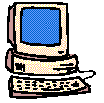
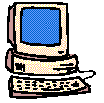
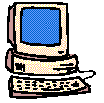
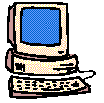
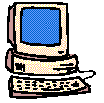
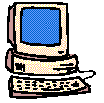
|
|
|
|
When class begins, July 4,
we will be using a program called Connect to Create (C2C) To access
it, you first enter your portal account and BlackBoard. I
recommend the latest version of
Firefox.
Internet
Explorer may not function as well as Firefox. You can have more than
one browser on your computer. I also like using
SeaMonkey
as it has a built-in web editor. Start up your web browser and type in
http://portal.utoronto.ca
There is a link to C2C
on your BlackBoard course navigational
menu on the left when you open CTL1799. If you have bookmarked (or
put in favourites) the course information site, the links you need for
the course are there. (http://astralsite.com/1799)
When you arrive at the C2C site, you have entered the main conferencing
program for this course.
We do NOT have to all be in C2C at the same time. C2C does have a chat program we will be using for planning team and partner work. If you have any trouble getting into C2C, please send me an email at selia.karsten@utoronto.ca in case your name has not been entered correctly. I will check it out and reply as soon as possible. When you get into C2C, you will find a few discussion forums (topics or headings) are already set up.
WELCOME- This forum is to introduce each participant. I ask each of you to post a note there telling about yourself. It is helpful to know what brings you to this course, for example, if you are teaching, what subjects and what age groups. What is your focus at OISE? Is this your first online course? What experience do you bring related to holistic concepts and/or using computer technology? You will be sending me a surveyso that I can help you to better reach your objectives. This is a warm-up to this Welcome - Introduction Forum. The information you share will be helpful in determining learning partnerships and teams. You are also asked to upload a small digital picture of yourself or at least, an image that you wish to be identified with. This is your avatar. Please make sure I have the correct information on the Class Chart. I need to know where you are located this summer to determine your time zone for chats.
If you have questions, please ask! Anyone in class can answer. More advanced users are requested to act as mentors to those new to technology. You'll note that each member of the class has the level of expertise and what platform (MAC or PC) by their name in the class chart.
Forums:
There are
Forums for discussions of the readings and for commenting on the weekly
discussion topics. You are not required to comment on EVERY
single posting! One thoughtful response to each topic is expected
though you may get more involved in topics that you are particularly interested
in. It is important to keep up with postings as the volume can be quite
overwhelming if you are not vigilant. Note where you have unread messages.
As you read messages, note the name of author and subject line for postings
you plan to respond to later. The forums for this summer may vary slightly
from last summer as I update and change the assignments.
This course also uses the BlackBoard Learning Management system. Although the main focus is on Forums in C2C, a few of the course activities will be done with this system so that you can become familiar with the way it works. For BlackBoard, as well as the C2C access, you will need to have a utor account- this is part of your registration process. If you have an active utor account you can easily log in to your course with your user name and password. Also it makes it easy to send email to individual class members as well as to teams. Please go to this page - http://www.oise.utoronto.ca/ec/getting_access.php to read about Getting Connected. Here you will find information about the T card and on your utor ID and Blackboard.
Step-by-step instructions to create
a UTORid to access Blackboard are available
at: http://www.oise.utoronto.ca/ec/academic_computing/bb_get_started.php
PDF Files - From time to time during the course, you go to specific sites on the Web or do some exploring for sites. I may also post some files for you to look at and read. Some files may be in a format called PDF. If you are an Ontario teacher and have visited the Ministry of Education site for curriculum or other documents, you are likely familiar with this format. These files cannot be read by regular word processors and you need a PDF file reader. This program is called an Adobe Reader and is available free of charge in many places (including the Ministry site). If you do not have the Adobe reader and wish to get it, you can also go to Adobe Reader on the web and download it free of charge.
Chat - In this course, it is necessary to be able to "chat" in real time, synchronously. This can be a challenge if you and your learning partner or members of your team live in another time zone. With careful planning, you can schedule your chats so all can participate as needed. In order to use the chat program in C2C there are instructions for this and other parts of the course on video. You may also use other chat tools - remember however, that you will be asked to copy and save the chat as a .doc that can be uploaded to your C2C account. Then you will have a link for that chat to post in a message in the appropriate Forum.
Web 2.0 Resources
We will be exploring Web 2.0 tools
and social networking programs such as Facebook
You will have access to Forums in the Holistech2017 Discusssion Boards set up in BlackBoard. One of the Forums, Resources, is where you share at least one resource. Other Forums in BlackBoard are optional.
Discussion Boards in BlackBoard have been created for the following:
Cafe
- this is to visit with each other, talk about things that are not course
related. It's a place where we can be informal and kick back and
talk about anything we would like (usual rules of propriety of course).
Tech and
Tips - this is where questions and answers related to computer
technology will go, monitored by mentors with more advanced skills.
This is also
where ideas and t ips for doing things can be posted.
Resources
- this is for sharing URLs for useful sites or for downloading software
or links to helpful articles. You are required to post at least
one resource to this subconference giving an annotation as to why this
resource is useful.