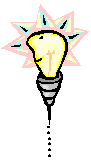
CTL1799 Holistech Resources shared by the class Spring 2008
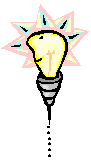
http://www.pbs.org/wgbh/pages/frontline/kidsonline/ On January 22nd, 2008, PBS Frontline aired Growing Up Online, a special on how the Internet is affecting the lives and education of today’s youth. The full program is available for viewing at the PBS Frontline Site. I found this special to be very interesting, and it provided me with some insights into technology in the classroom. It's worth checking out if you have the time! Written transcripts of interview, commentary, a teacher's guide, and many more links/resources can also be accessed at this site.
http://www.media-awareness.ca
The Media Awareness Network: Media and Internet Education Resources. An
excellent Canadian resource which includes information for parents and
teachers, educational games for kids, research, and lesson plans. I used
some of the educational games in my grade 3/4 practicum class - "the adventures
of the 3 cyber pigs" - it's a great way to introduce students to some issues
surrounding internet privacy and cyber-bulllying. Angela Potts
http://www.w3schools.com - this website provides the free tutorials for building up a webpage
Constructivism References:
Bruner, J. T. (1993) Schools of thought:
A science of learning in the classroom. CityplaceCambridge, StateMA: MITT
Press.
Kanuka, H. & Anderson, T. (1998).
Online social interchange, discord, and knowledge construction. Journal
of Distance Education, 13 (1) 57-74.
Taylor, P. (1993) Collaborating to reconstruct
teaching: the influence of researcher beliefs. In K. Tobin (Ed.) The practice
of constructivism in science education. CityHillsdale, StateNJ: CityplaceLawrence
Erlbaum, 267-297.
Vygotsky, L. S. (1990). Vygotsky and education:
instructional implications and applications of sociohistorical psychology.
Luis C. Moll (Ed). StateplaceNew York. PlaceNameplaceCambridge PlaceTypeUniversity
Press.
http://www.commoncraft.com/show
- WIKI, Blog, RSS and much more in plain English. Baolong Fu
Searching for the book author online I also came across a video for the school as it was featured on e2 Design, a television program produced by Brad Pitt that can be seen on tvo (TV Ontario). To see that go to http://www.youtube.com/watch?v=M3lWrM23zdA Let me know your impressions of this place as a school.
Bonded Design and the Zone of Proximal
Development", McGill Journal of Education
I recently found this article during a
publication search for my school's scholarly research quest. It is
of personal interest for me relative to design and public education.
I haven't read it yet but thought it sounded interesting in terms of how
the technology some of us are playing with for the first time could be
introduced at an earlier age. Seeta Nyary actually brought up this
very example of elementary history classes using technology, during our
guest speaker chat Monday evening.
ABSTRACT. The article presents a new technology
design methodology that the authors have termed “Bonded Design” and that
was applied by two intergenerational teams comprising adults and grade-three
elementary school students in one case, and adults and grade-six students
in a second case. The objective of each team was to design a low-tech web
portal prototype that elementary school students could use to find information
on Canadian history to support class-based projects. The relationship between
Bonded Design and Vygotsky’s Zone of Proximal Development (ZPD) theory
is explored, and the success of Bonded Design is explained in part by its
use of the ZPD as a conceptual framework for the development of a community
of designers. Link to abstract and full text PDF: http://mje.mcgill.ca/article/view/970
Catherine Dowling
http://www.commoncraft.com/It seems that everyday we are presented with new technology and the terminology which accompanies it. This website offers a series of short video presentations which explain things like wikis, blogs, podcasting and RSS in terms that anyone can understand. If you are new to any of these topics I highly recommend taking a few moments to explore this site and the resources which it offers.
http://www.webopt.com/
- As Selia has mentioned, image size is an important consideration for
the projects that we will be developing. Another consideration is image
compression as this can reduce file size and help your pages load faster.
This site offers a 30-day free trial of WebGraphics Optimizer which can
help you compress your images. It is compatible Windows 95/98/2000/NT/ME
and XP. I have begun to explore its capabilities and so far I found it
quite user friendly. Once a photo is opened, you can select from up to
five different levels of compression by clicking on the five numbered icons
on the toolbar. There is also a dropdown menu on the toolbar which allows
you to quickly resize the image to a percentage of the original, while
maintaining its relative height and width. Celynn Klemenchuk
Here’s a how to with text and video:
http://clipmarks.com/how-to-clip/
Here’s a link to find it on the web:
http://clipmarks.com/install
Here’s the firefox addon site:
https://addons.mozilla.org/en-US/firefox/addon/1407/
Google Notebook: Google Notebook is similar to Clipmarks. It does many of the same things using a slightly different interface with compatibility for Google’s webmail and other online productivity software such as Google docs. The only thing with Google notebook is that you need a Google account. Also, you publish directly in a notebook format. I don’t think it’s compatible with any blogs, however.
Here’s a how to video:
http://www.youtube.com/watch?v=QILd8RhmJ0Q&feature=related
A more advanced how to video: (USING NOTEBOOK
IN A CLASSROOM/GROUP RESEARCH SETTING)
http://www.youtube.com/watch?v=QLKhhbT492M&feature=related
Here’s a link to find it on the web:
http://www.google.com/notebook/download
Here’s the firefox addon site:
https://addons.mozilla.org/en-US/firefox/addon/1407
Why use Clipmarks or Google Notebook?
1) Save the trees: instead of printing
the whole site, print only what you need.
2) More precise information sent and received
– only save what you think is important.
3) They make collaboration easier – the
person who receives a Clipmark or a Google Notebook can choose
whether or not they want more information, and can click the link
to the page the information was derived from if they do.
4) You can use it to reference articles
and information from the web more easily. This is great for
teachers finding lesson plans, students comparing products or features
(great for father’s day when trying to find the best barbecue under
$1000), great for getting rev iews from many different folks.
Great for parents at that PTA meeting who need to find recipes for
the next pot-luck. Any task that involves summarizing and combining
a va rie ty of disparate sources of information is made easier using either
of the above.
5) Both can be accessed by cellphones,
and information can be sent to them as well.
6) If you’re on a trip overseas, you can
include pictures (linked via your uploads to flickr) and clipped
information on the historical sites you visited.
7) Use them in conjunction with Stumbleupon
([ http://www.stumbleupon.com/about.html ]http://www.stumbleupon.com/about.html)
and you’ve just cut your endless google searches down!
8) ENJOY!!
Conclusion:
Both allow you to cut and paste parts of
WebPages into a virtual repository of information.
Google notebook cannot clip video.
That being said, it’s much more stable, less glitchy and less of an intrusion
in your browser. Further, most video links are embedded (flash) anyway,
and you can always just link the url. If you want ease of use and
minimal intrusion, go with Google notebook. If you want a more comprehensive
set of features, and the option to export directly to blogs is important,
go with Clipmarks. Jeremy Nigli
The April 2008 edition of Voice -- a publication by the Elementary Teachers' Federation of Ontario -- is all about the theme of "teaching with technology". It contains a number of articles about teachers who have decided to embrace the fact that many students have grown up with technology. This "if you can't beat 'em, join 'em" approach seems to be working well in many classrooms. The articles describe: graphic novels created by software called Comic Life; collaborative global projects made possible through socially responsible social networking tools, such as Taking IT Global (http://takingitglobal.org); student podcasts using Portable Radio (http://portableradio.edublogs.org); and video podcasts that reinforce themes in a French class. The articles offer valuable teaching techniques, and the web sites referenced could lead to many more opportunities.
This edition of Voice (Vol. 10, No. 4 to be even more specific) is available in hard copy, but can also be accessed online at: http://www.etfo.ca/Publications/Voice/Pages/default.aspx. The main articles are all available in PDF format.
Just wanted to recommend a movie, and I'm including it in this section because it addresses what I think are the central components of holistic education -- mind, body, and soul. I just saw the movie Young @ Heart, and it was remarkable. It's about a seniors' chorus -- the average age of the members is 80-something. They sing songs by artists like Coldplay, Sonic Youth, and James Brown. The members all seem to refer to the fact that singing affects their minds, bodies, and souls. It's one of the best movies I've seen in a long time. http://www.foxsearchlight.com/youngatheart/
P.S. I'd also recommend doing something
that I didn't do, which is bringing Kleenex - Justine Montgomery
http://media.libsyn.com/media/thecleversheep/amdec.mp3 - this is a podcast mini-doc about my online school's year-end picnic/get together, done by a provinical e-learning coordinator (Rod Lucier). He talks about the "relationship" factor in online learning as being the fourth 'r'. I thought this tied in nicely with our course.
http://www.drawingday.org/
- Drawing Day is a worldwide drawing event encouraging everyone to drop
everything and draw for the sake of art. The internet is an open canvas.
Help us create 1 million drawings online this day and boost online art
communities. Kristin Frank
There is a wonderful actress/educator that if you have the opportunity to see, take it. Her name is Deneen Frazier Bowen and she did a presentation called "The Natives are Restless" for an NECC (National Education Computing Conference) conference in Philiadelphia in 2005. I tried to get her video conference, but for some reason, it will not download to my computer anymore.
Her 1-hour key-note presentation is available in quicktime and is downloadable on mp3. It is not as interesting as the video, but it is still worthwhile listening to because she introduces her character "Dr. Priscilla Norma" and dramatizes 3 gamers who are not good at school, but can share their success stories as gamers. They are different ages and as she acts them out, she shows her point of how technology can involve students holistically.
You can listen to this presentation on the Apple Learning Interchange website under her name, http://edcommunity.apple.com/ali/item.php?itemID=11748
Enjoy and if you find the video link, let me know. Lesline Smikle
Another suggestion is also for teachers to sign up for a 30 day trial just to see what its like and it is also recommended for parents. Especially to those parents who are too busy to read to their children and those who are not fluent in English. This will help their children to listen and speak English without their parents worrying about accents and pronunciation.
Enjoy the following website: http://www.tumblebooks.com
This website is extremely useful during party times in school.
We often like to show movies during parties in the elementary school, but
as a teacher, there is no way that I will have seen all the movies that
the students suggested. This website : http://www.screenit.com
not only gives movie reviews, but it also shows you want kind of rating
the movie is. They also tell you what some of the more sensitive
topics are in the movies. For instance, they will tell you if the movie
mentioned anything about divorce, if it does, then you might not want to
show it to students in your class whose parents is going through divorce.
A really good last minute tool for teachers to use!!! Nancy Tsang
The dance was inspired by the Chinese bodhisattva (Guanyin), who was originally the East Asian, Indian male bodhisattva, Avalokitesvara, "Holder of the Lotus". In China, Guanyin is usually presented in femine or gender neutral form. In the west, Guanyin, is known as the Goddess of Mercy. This buddha is one of the most beloved buddha in the Chinese culture. Almost every Chinese buddhist family has her sculpture in their house, and offerings are made daily. Her kindness and her helpfulness inspired Chinese scupltors to give her a thousand hands and each hand has an eye in it, so that she can watch over millions of people and lend a helping hand when required. For more information about this goddess: http://www.purifymind.com/Kuan.htm.
I heard a lot about this buddhist dance by a group of hard of hearing dance. I was very impressed when I saw it on 'Youtube'. I hope you folks enjoy it. It goes to show the kind of beautiful things people can achieve despite their disabilities. Hope the dance inspires compassion, peace, kindness, that Guan Yin inspire in people.
You can share your powerpoint presentations at these sites below and
use the links for your own webpages:
http://www.slideshare.net/
http://www.authorstream.com/Register/SignIn/Upload-presentation
Selina Glyn
StarLogo is a programmable modeling environment for exploring the workings
of decentralized systems -- systems that are organized without an organizer,
coordinated without a coordinator. With StarLogo, children can model many
real-life phenomena, such as bird flocks, traffic jams, ant colonies, and
market economies.
http://education.mit.edu/starlogo
- Xin Su
Created June 14, 2008
skarsten@oise.utoronto.ca